Hey J fam!
It’s the end of the week again. Time to unwind and rest; but also the perfect time to make something interesting at home. DIYs are always perfect for the weekend, especially when you get to spend time with your family and friends.
How would you like to see all the photos & videos on your smartphone, even Instagram and Facebook photos projected on a blank wall? No we aren’t talking about syncing your phone to your smart TV. This is about the cool trick of turning that old shoe box into a really cool Smartphone projector with these easy steps:
Step 1: Items required for the Projector are – An old shoe box, Paper clip, Smartphone, Magnifying glass, An Art knife, Duct tape or Paper tape

Step 2: Trace a Hole in The box – It’s best to use a black shoe box for better image quality. Simply trace a circle with your magnifying glass using a pencil.

Step 3: Cut a Hole in the box – Use your art knife to cut out a hole inside the circle you just traced. Try not to cut too much, so as to not have light leaking through the hole.

Step 4: Simply attach the magnifying glass to the hole you cut out using a duct/masking tape. Make sure you place it rightly around the entire edge in order for light not to escape.

Step 5: Make a Stand for your phone using the paper clip, as seen in the picture. Simply bend the paper clip in a way to make it hold the phone in the middle of the shoe box.

Step 6: Flip your screen. Normally, when light passes through a magnifying glass it gets flipped so you have to flip your screen in order for it to appear straight.
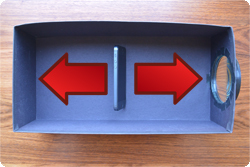
Step 7: You can either use a white bed sheet or the bare wall. Find focus by adjusting the phone inside the box until the images are clear. Finally turn up the brightness on your phone and switch off the lights. You are good to go!
Try this out and let us know what you think. Have a great weekend.
Photo credit – Pinterest
Follow @JumiaOnline on Instagram for more updates and giveaways


